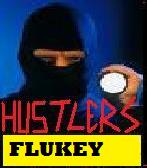Prompt Won't Show
Viewing forum thread.
Back to Game Queries.
Back to Forum List.
Deleted User
(IP Logged)
(IP Logged)
06:52 Mon 18 May 09 (BST) [Link]
This has been happening a lot lately, everytime I click Game rooms, Options or even the 'X', the prompt comes up and suddenly disappears, I click the screen but when Ive finished the click, it disappears again, I have to click it a number of times for it to show! Now, I dont know whether it's my computer or the site itself, but it is getting very frustrating. Any ideas anyone? Cheers
Deleted User
(IP Logged)
(IP Logged)
06:53 Mon 18 May 09 (BST) [Link] Aarrgghhh!!! :(
super_lucky said:
This has been happening a lot lately, everytime I click Game rooms, Options or even the 'X', the prompt comes up and suddenly disappears, I click the screen but when Ive finished the click, it disappears again, I have to click it a number of times for it to show! Now, I dont know whether it's my computer or the site itself, but it is getting very frustrating. Any ideas anyone? Cheers
Deleted User
(IP Logged)
(IP Logged)
08:35 Mon 18 May 09 (BST) [Link]
It happenned to me on my xp laptop. Try a java update
Deleted User
(IP Logged)
(IP Logged)
12:25 Mon 18 May 09 (BST) [Link]
No need to get angry, was only suggesting what fixed problem for me
Deleted User
(IP Logged)
(IP Logged)
12:56 Mon 18 May 09 (BST) [Link]
What Internet browser are you using and whats your system that you are running on...
12:59 Mon 18 May 09 (BST) [Link]
Must be something to do with your pc, so try uninstalling all versions of java and reinstall the latest one...
Deleted User
(IP Logged)
(IP Logged)
06:40 Tue 19 May 09 (BST) [Link]
If you are using Internet Explorer on Vista then that is your problem. DO NOT use IE on Vista because it is known that whatever website you go on, you are prone to know that you get a trojan. Other than that we need a bit more information for you computer. Also have you more than 1 version of Java installed on your computer then that could be your problem. If none of them is the problem then go to tools---> Options ---->Contents. And just check that the Java and Javascript boxes are ticked and that the Pop-up blocker is ticked and then try to manage the cookies so that it is allowing Funkysnooker to load up.
Deleted User
(IP Logged)
(IP Logged)
11:00 Wed 20 May 09 (BST) [Link]
No, i am not using windows vista, only XP (emabarrassin, I know). I use Google Chrome
Deleted User
(IP Logged)
(IP Logged)
11:54 Wed 20 May 09 (BST) [Link]
Google Chrome doesn't support JavaScript games so un-install it, reboot your computer and run up on your default web browser which should IE8.
| Unable to post | |
|---|---|
| Reason: | You must log in before you can post |
Prompt Won't Show
Back to Top of this Page
Back to Game Queries.
Back to Forum List.